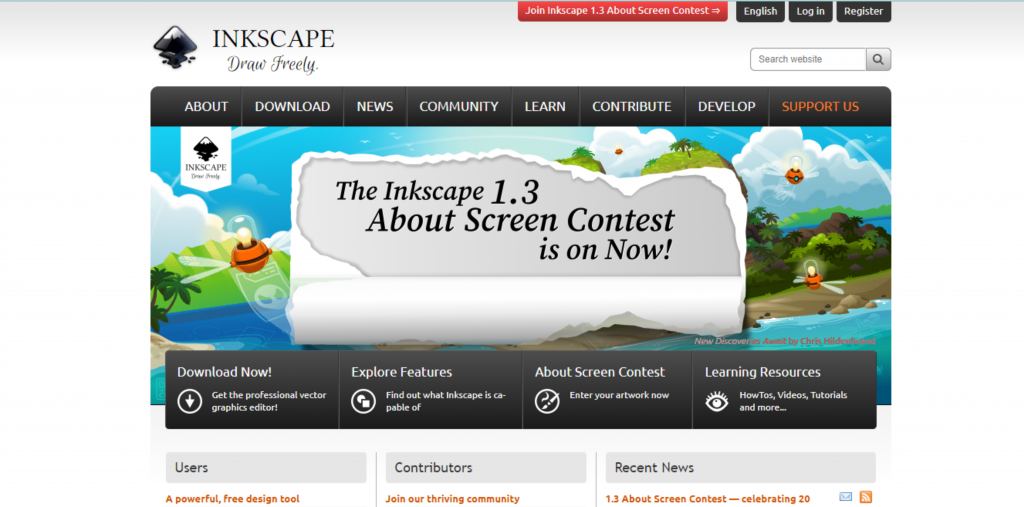
A Comprehensive Guide to Inkscape.org
Inkscape.org is a free and open-source vector graphics editor that is used to create a wide range of graphics, including illustrations, logos, diagrams, maps, and web graphics. It is a powerful tool that is available for Windows, Mac OS X, and Linux. In this blog post, we will discuss the benefits of Inkscape.org and how it works.
Benefits of Inkscape.org
One of the main benefits of Inkscape.org is that it is a free and open-source software. This means that anyone can use, modify and distribute it freely. This makes it accessible to everyone, regardless of their budget. Additionally, Inkscape.org is constantly being updated and improved by a community of developers, ensuring that it remains a cutting-edge tool.
Another benefit of Inkscape.org is that it is incredibly versatile. It can be used to create a wide range of graphics, from simple icons to complex illustrations. It is also compatible with a variety of file formats, including SVG, PNG, PDF, EPS, and AI. This makes it easy to work with other software and to share your work with others.
Finally, Inkscape.org is incredibly easy to use. Its interface is user-friendly and intuitive, making it easy for beginners to get started. It also has a wide range of tutorials and resources available online, making it easy to learn and master the software.
How Inkscape.org Works
To get started with Inkscape.org, simply download and install the software from the website. Once installed, you can create a new document and begin working on your graphics. Inkscape.org has a wide range of tools and features available, including drawing tools, text tools, path tools, and more.
One of the key features of Inkscape.org is its use of vector graphics. Unlike raster graphics, which are made up of pixels, vector graphics are made up of paths and shapes. This means that vector graphics can be scaled up or down without losing any quality. Inkscape.org makes it easy to create and edit vector graphics, allowing you to create high-quality graphics for any purpose.
Inkscape.org also has a wide range of plugins and extensions available. These can be used to add new features and functionality to the software, making it even more powerful and versatile.
Conclusion
Inkscape.org is a powerful and versatile tool that is perfect for creating a wide range of graphics. Its open-source nature, versatility, and user-friendly interface make it accessible to everyone, regardless of their budget or skill level. Whether you are a beginner or an experienced graphic designer, Inkscape.org is an essential tool that can help you create high-quality graphics quickly and easily. So why not give it a try today and see what you can create with Inkscape.org?
