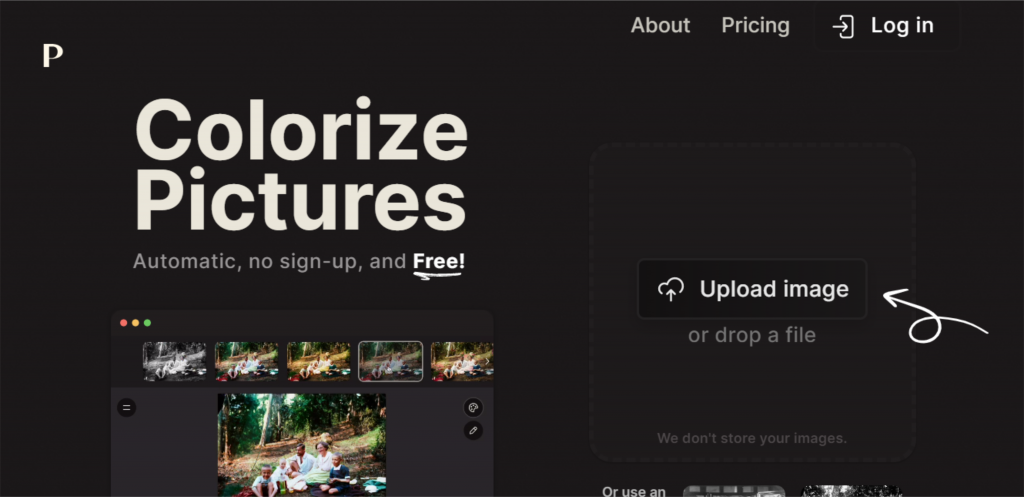
Colorize Your Pictures with Pallete.fm
Do you have old black and white photos that you want to bring to life? Or maybe you have a favorite picture that you wish had a pop of color. Well, look no further than pallete.fm, a website that allows you to colorize your pictures with ease. In this blog post, we will discuss how to use pallete.fm to bring your pictures to life.
Uploading Your Picture
The first step is to upload your picture to the website. You can do this by clicking on the “Upload Image” button on the homepage. The website supports various image formats, including JPG, PNG, and GIF. Once you have uploaded your picture, you will be directed to the colorization page.
Using the Colorizer
Pallete.fm uses a deep learning colorization algorithm to colorize your pictures. The algorithm is trained on millions of images, which makes it highly accurate. To use the colorizer, simply click on the “Colorize” button. The website will then use the algorithm to generate a colorized version of your picture. You can adjust the intensity of the colorization using the “Colorize Intensity” slider. Once you are happy with the colorization, click on the “Download” button to save your newly colorized picture.
Conclusion
Pallete.fm is a great website that allows you to colorize your pictures with ease. Whether you want to bring an old black and white photo to life or add a pop of color to a favorite picture, pallete.fm has got you covered. So, what are you waiting for? Give it a try and see how your pictures can be transformed with just a few clicks.
