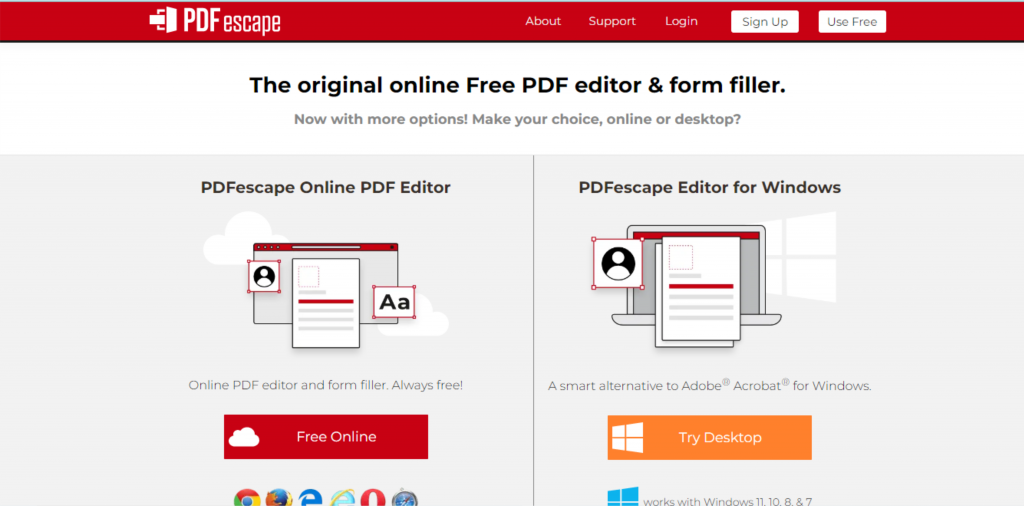
Edit Your PDFs with Ease Using PDFescape
PDF files are a ubiquitous part of our digital lives. Whether you’re submitting an application or sharing important documents, you’ve likely encountered a PDF file at some point. However, editing a PDF file can be a challenge, especially if you don’t have access to the original document. Fortunately, PDFescape is here to help. In this blog post, we’ll explore the features of this powerful tool and how it can help you edit your PDF files with ease.
What is PDFescape?
PDFescape is a web-based PDF editor that allows you to edit, annotate, and fill out PDF forms. The tool was created in 2007 and has since become one of the most popular resources for PDF editing. The website is free to use and requires no downloads or installations.
How Does it Work?
To use PDFescape, all you have to do is upload your PDF file to the website. You can then use the tools provided by PDFescape to edit your PDF file. The website provides a variety of editing tools, including text boxes, highlighters, and drawing tools. You can also add images or links to your PDF file.
Additional Features
In addition to its editing tools, PDFescape also offers a range of other features to help you work with PDF files. The website allows you to create PDF forms, add digital signatures, and password protect your PDF files. You can also merge multiple PDF files into a single document.
Paid Version
PDFescape offers a paid version of its software, which provides additional features such as the ability to convert PDF files to other formats and the ability to remove watermarks from your edited PDF files.
Conclusion
In conclusion, PDFescape is a powerful tool that can help you edit your PDF files with ease. Its editing tools, along with its additional features, make it a comprehensive resource for anyone who works with PDF files. Whether you’re a student or a professional, PDFescape can help you streamline your workflow and save time. So why not give it a try? You might just discover your new favorite PDF editing tool.
