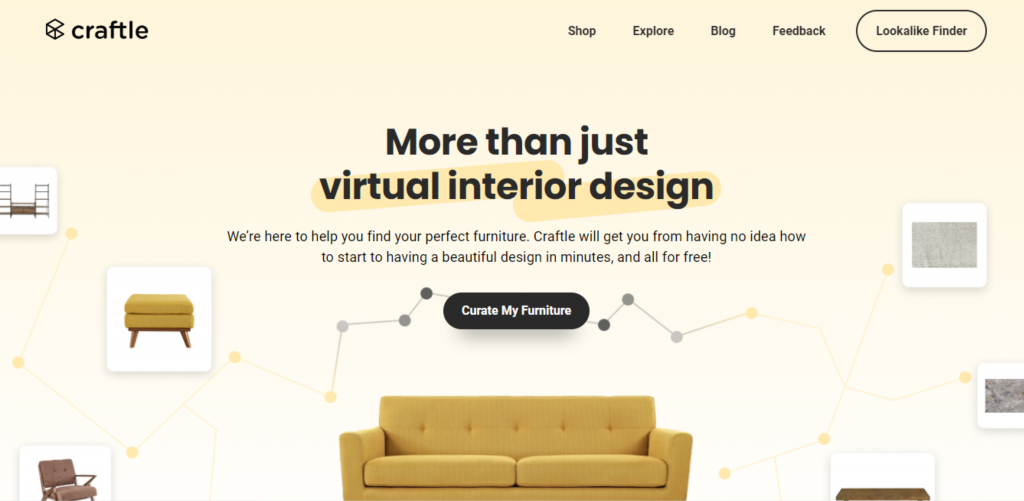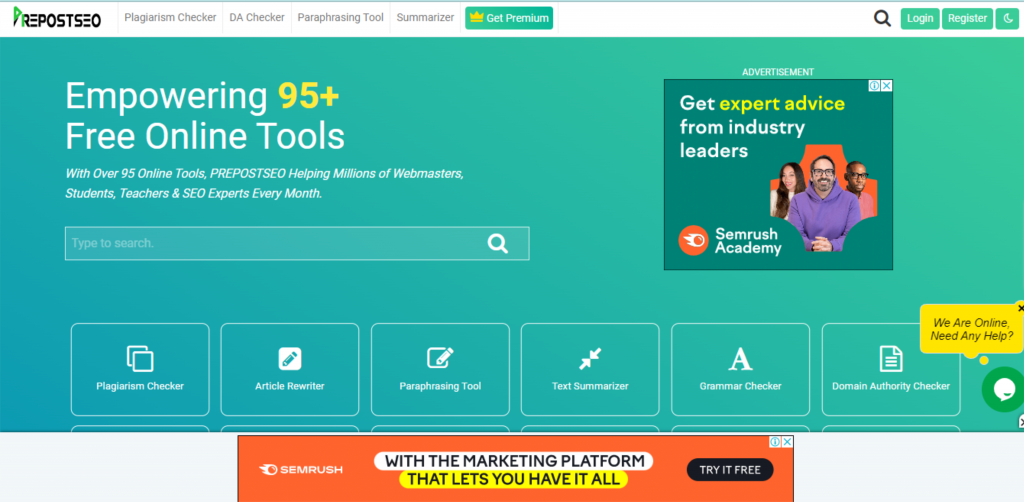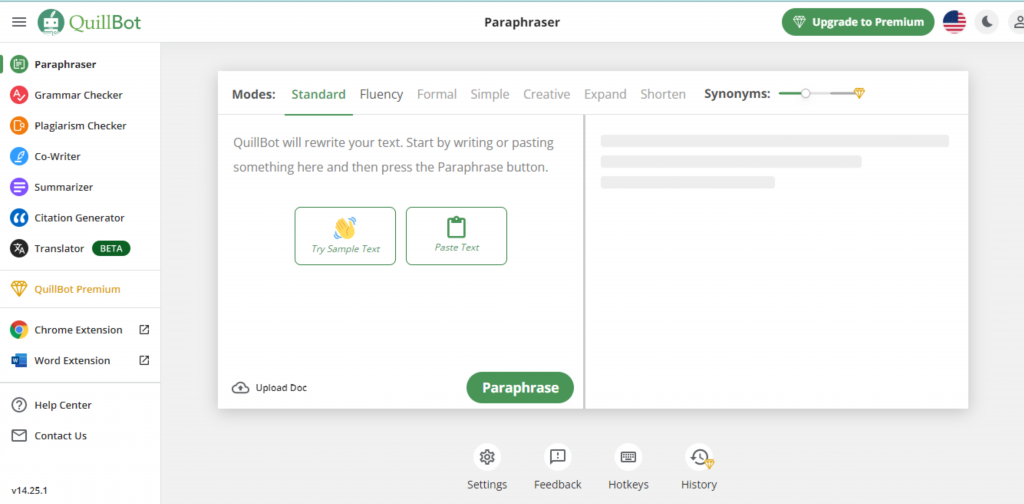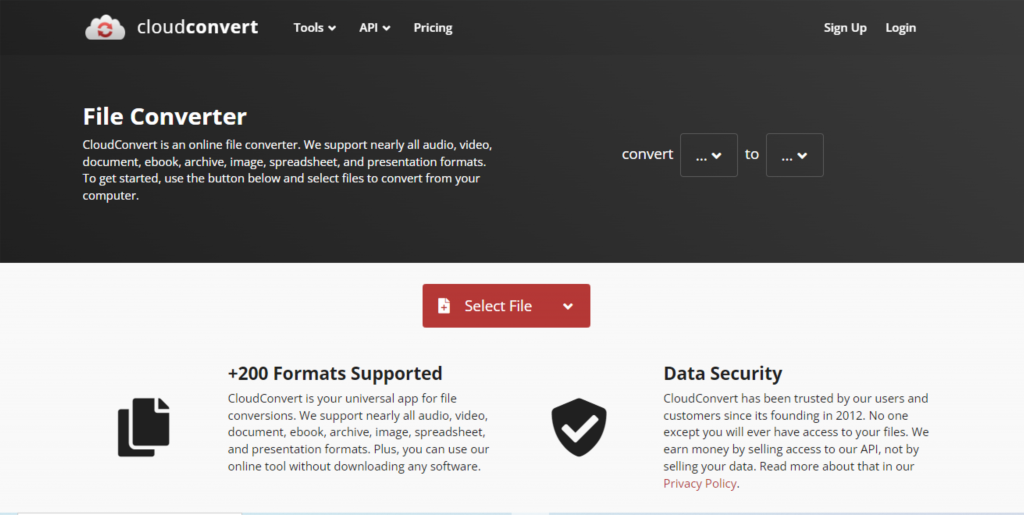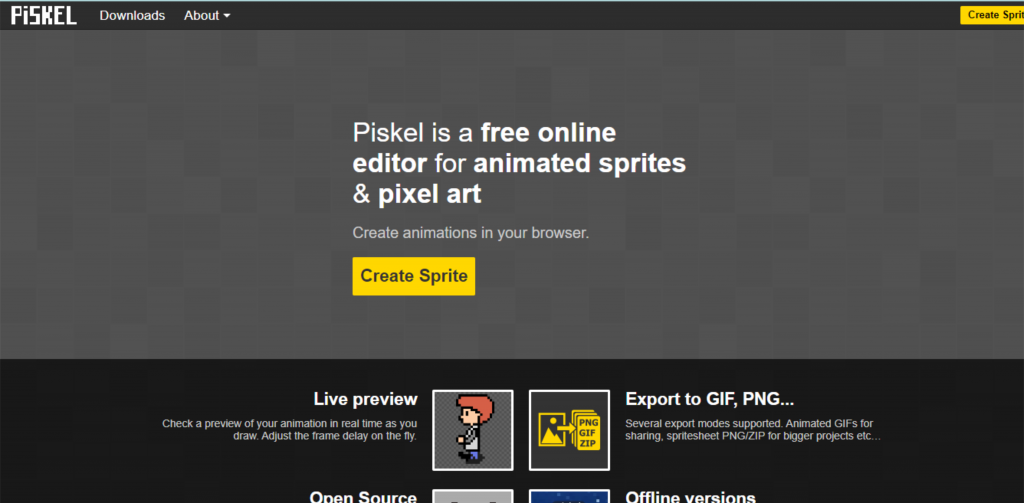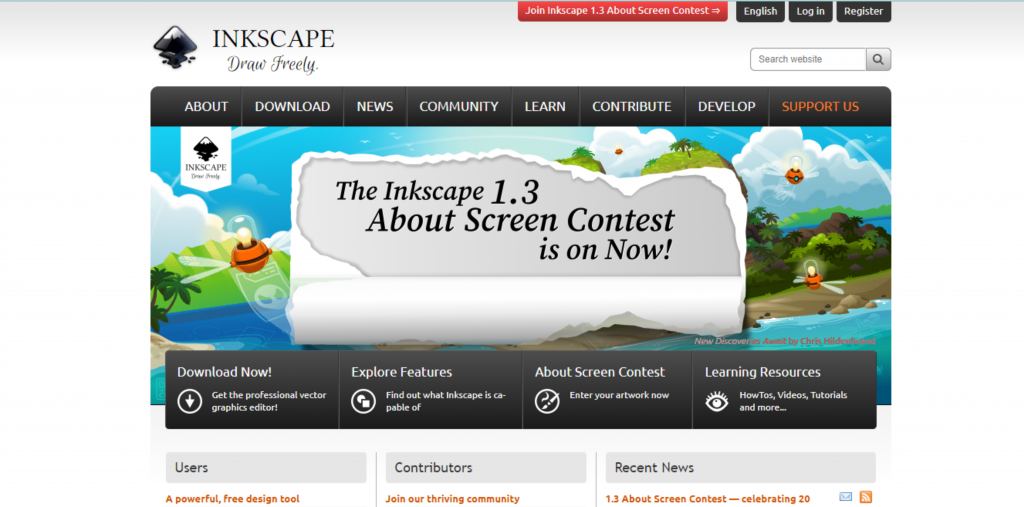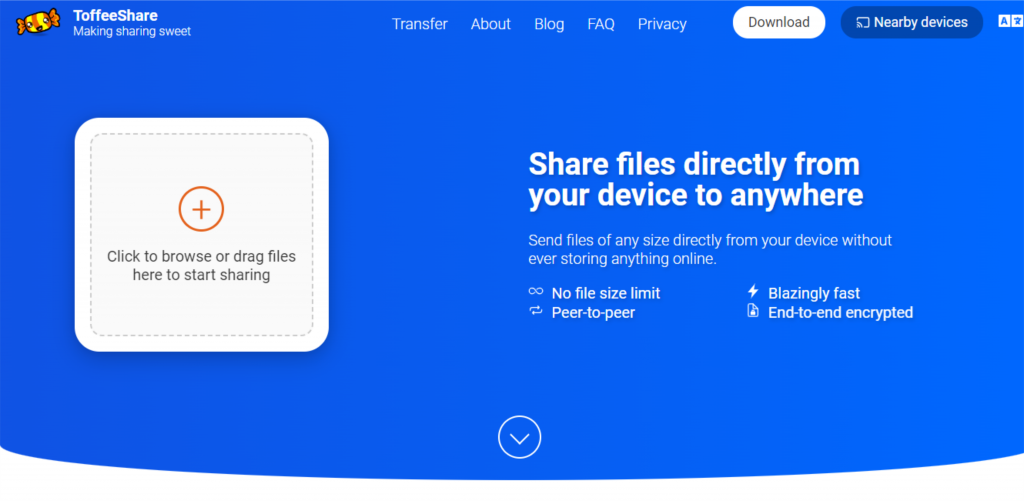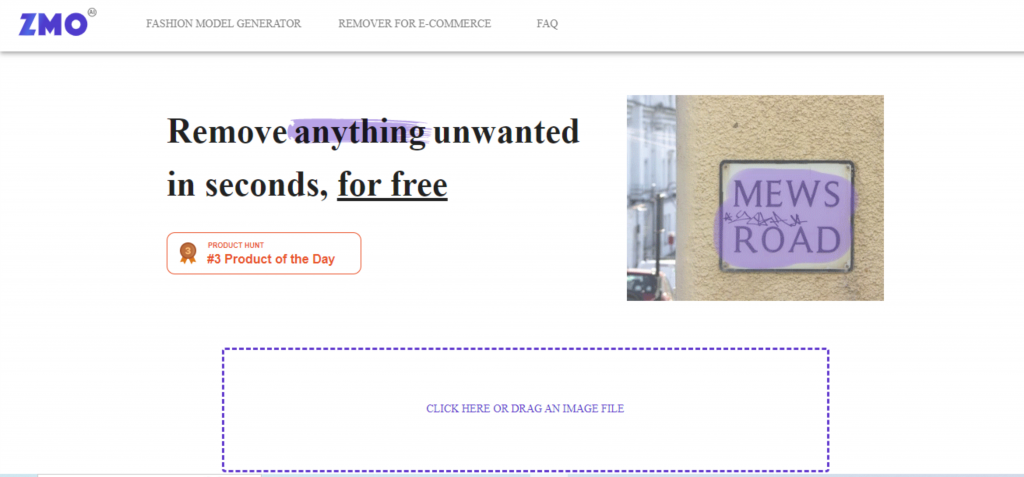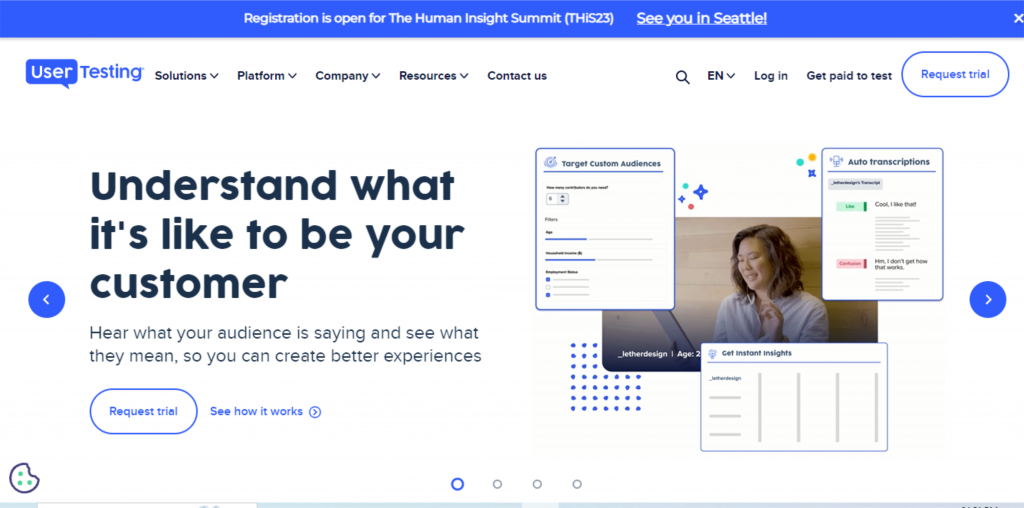Grammarly
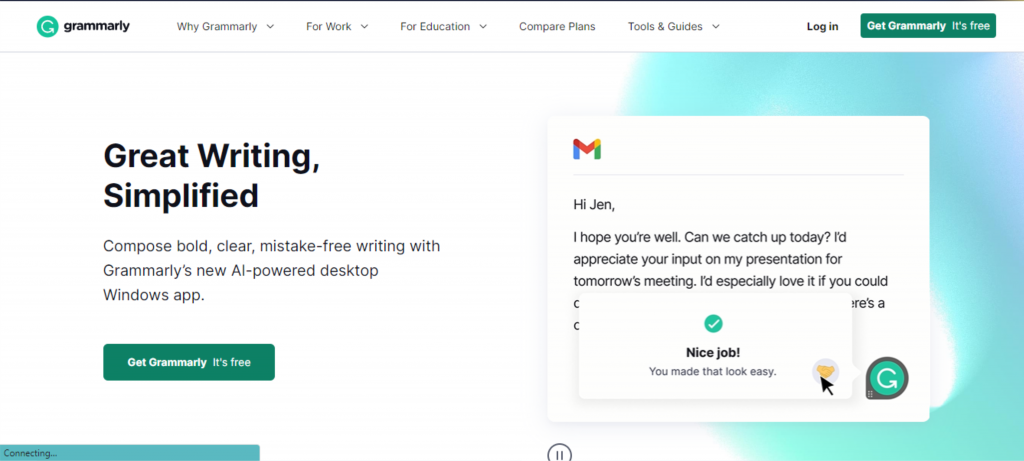
What is Grammarly and How Can it Help You?
Introduction
Grammarly is a writing tool that helps users improve their writing skills by detecting and correcting grammar, punctuation, spelling, and style mistakes. In this blog post, we will discuss how Grammarly works and how it can help you become a better writer.
Features of Grammarly
Grammarly offers a variety of features to help users improve their writing skills. The basic version of Grammarly is free, and it can be used as a browser extension, a desktop app, or a mobile app. The premium version offers more advanced features and costs $29.95 per month, $59.95 per quarter, or $139.95 per year.
One of the most useful features of Grammarly is the ability to detect and correct grammar mistakes. Grammarly checks for more than 400 types of grammar and punctuation errors, including subject-verb agreement, article use, and sentence structure. It also offers suggestions for improving sentence clarity and word choice.
Another useful feature of Grammarly is the ability to check for plagiarism. The premium version of Grammarly offers a plagiarism checker that can detect plagiarism in your writing and provide suggestions for improving originality.
Finally, Grammarly also offers a tone detector that can help you adjust the tone of your writing to fit your intended audience. Whether you’re writing a formal academic paper or a casual email, Grammarly can help you find the right tone to convey your message effectively.
Benefits of Using Grammarly
Using Grammarly can help you become a better writer by improving your writing skills in several ways. First, by detecting and correcting grammar mistakes, Grammarly can help you avoid embarrassing errors in your writing. Second, by providing suggestions for improving clarity and style, Grammarly can help you write more effectively and persuasively. Finally, by detecting plagiarism, Grammarly can help you maintain academic integrity and avoid the serious consequences of plagiarism.
Conclusion
In conclusion, Grammarly is a powerful writing tool that can help you become a better writer by detecting and correcting grammar, punctuation, and style mistakes. Whether you’re a student, a professional, or a casual writer, Grammarly can help you improve your writing skills and achieve your writing goals. So why not give it a try?