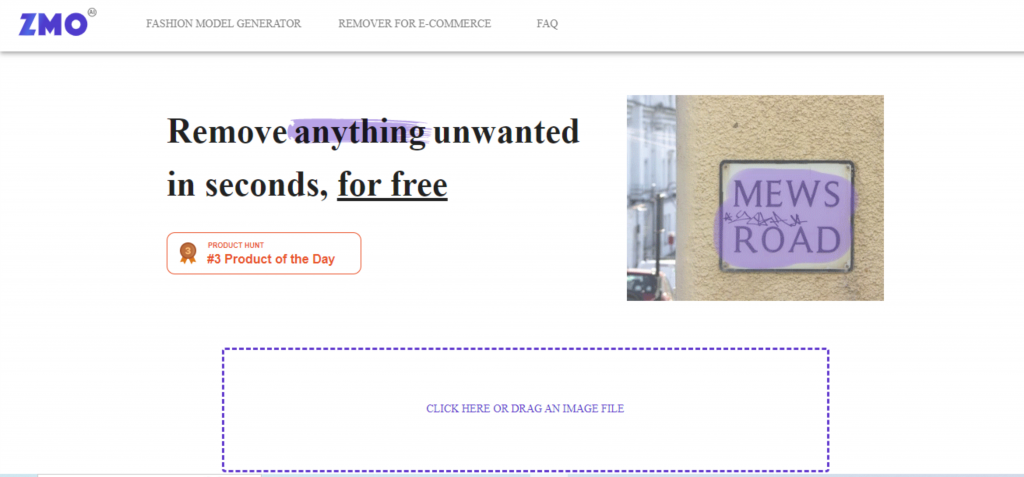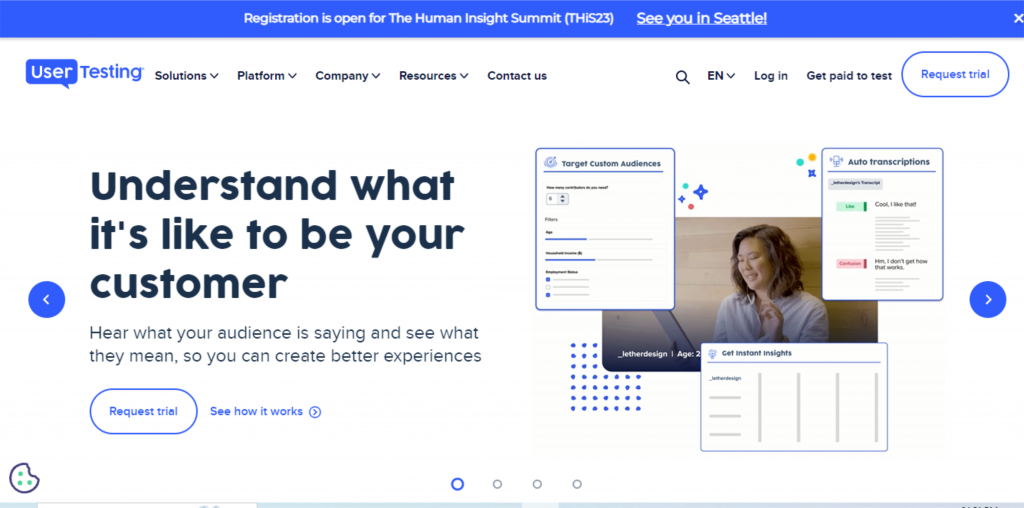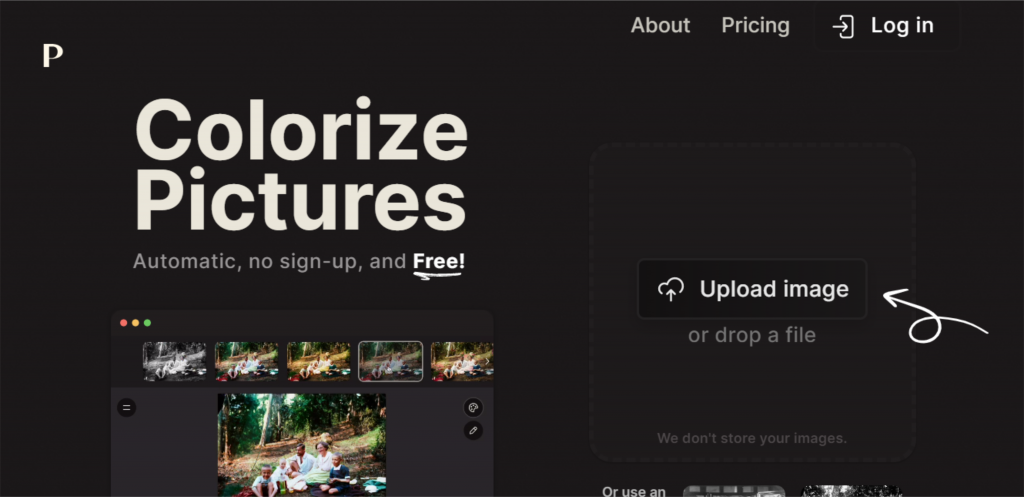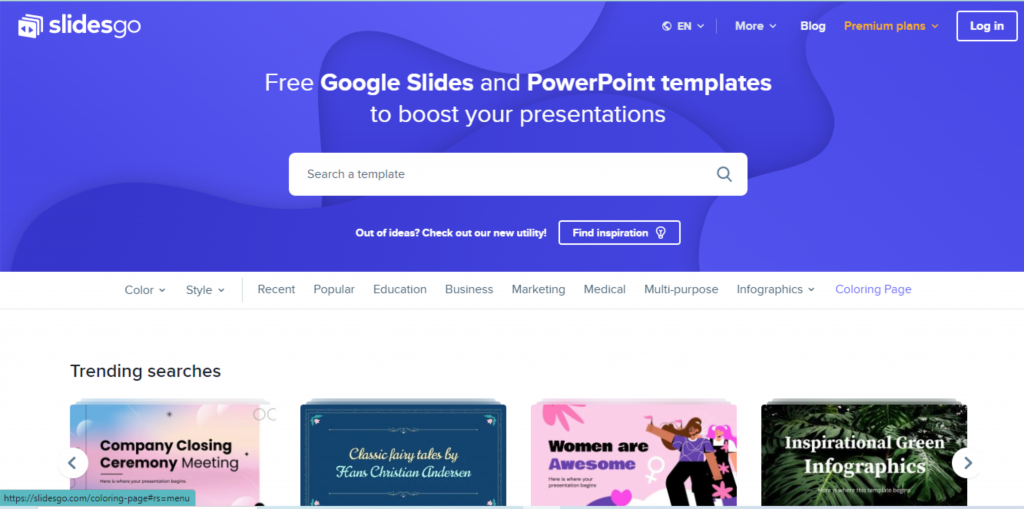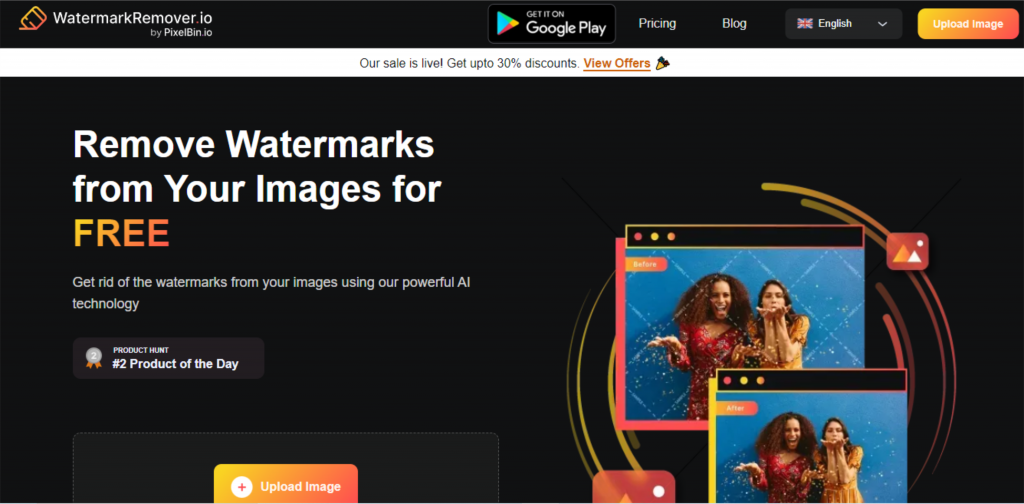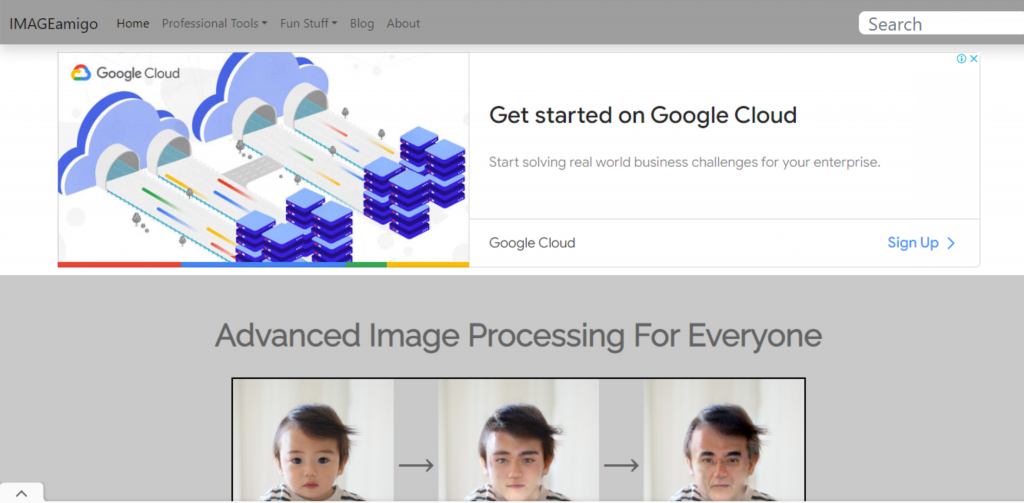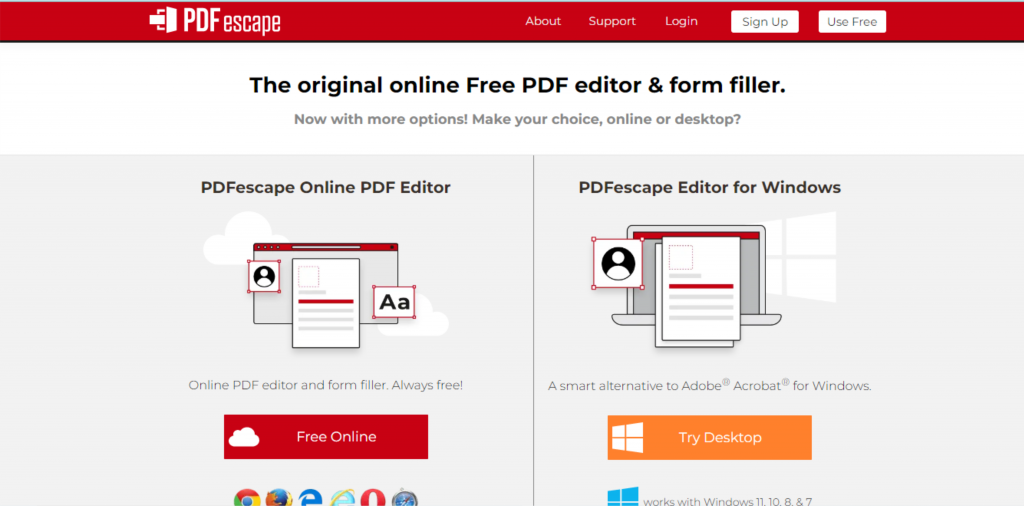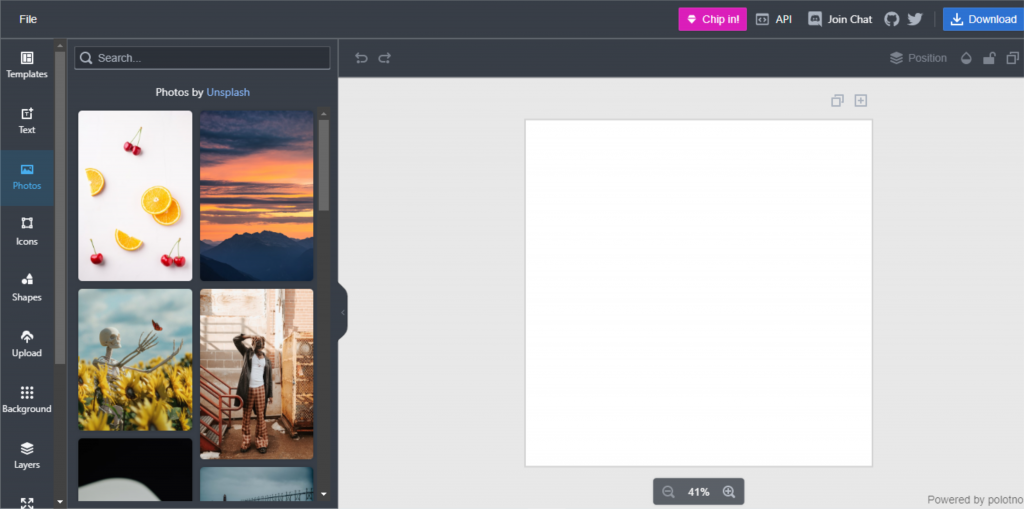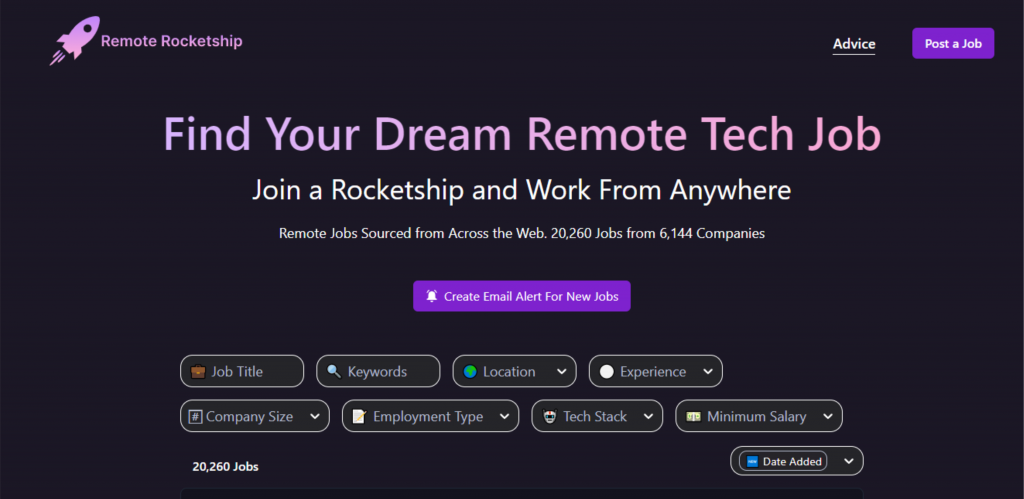ToffeeShare
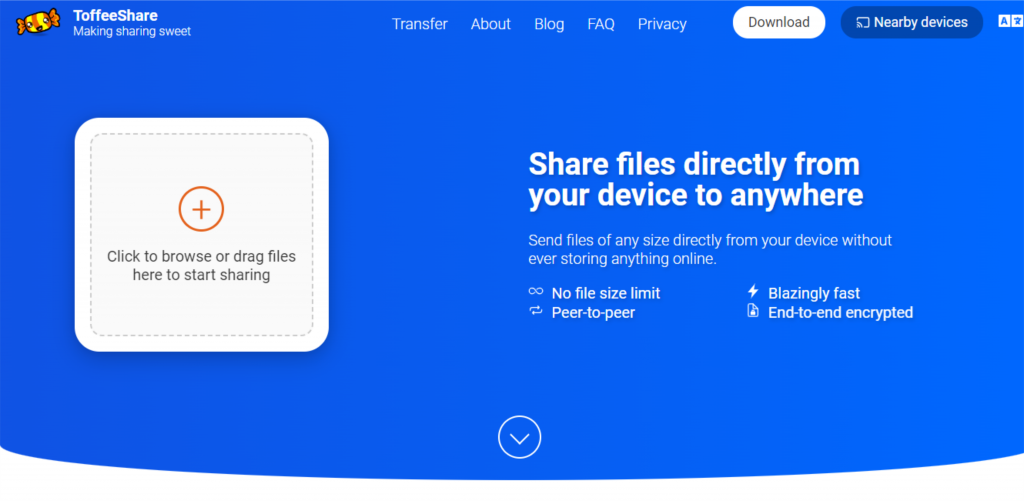
A Comprehensive Guide to File Sharing with ToffeeShare.com
In the digital age, file sharing has become an essential part of our daily lives. Whether you want to share a document with a coworker, send pictures to family members, or transfer large files, file sharing has become a crucial aspect of communication. However, not all file-sharing platforms are created equal. In this blog post, we will discuss the benefits of ToffeeShare.com, a fast, secure, and user-friendly file-sharing platform.
Benefits of ToffeeShare.com
ToffeeShare.com has several benefits that make it stand out from other file-sharing platforms. One of the main benefits is that it is incredibly user-friendly. The platform is designed to make file sharing as simple and straightforward as possible. All you need to do is drag and drop the file you want to share into the browser window, and ToffeeShare.com will take care of the rest. The platform also supports multiple file uploads, allowing you to share multiple files at once.
Another benefit of ToffeeShare.com is that it is secure. The platform uses end-to-end encryption to ensure that your files are protected from unauthorized access. This means that only the people you share the files with will be able to access them. Additionally, ToffeeShare.com does not store your files on their servers, further reducing the risk of data breaches.
Finally, ToffeeShare.com is incredibly fast. The platform uses a peer-to-peer file sharing system, which means that files are transferred directly between users. This eliminates the need for files to be uploaded and downloaded from a server, which can be slow and inefficient. As a result, ToffeeShare.com is one of the fastest file-sharing platforms available.
How to Use ToffeeShare.com
Using ToffeeShare.com is incredibly easy. To get started, simply go to the website and drag and drop the file you want to share into the browser window. You can also click on the “Select File” button to choose a file from your computer. Once you have selected the file, ToffeeShare.com will generate a unique link that you can share with others.
To share the file, simply copy the link and send it to the person you want to share the file with. They can then click on the link to download the file directly from your computer. It’s that simple!
Conclusion
ToffeeShare.com is a fast, secure, and user-friendly file-sharing platform that makes it easy to share files with others. With its simple drag-and-drop interface, end-to-end encryption, and fast transfer speeds, ToffeeShare.com is one of the best file-sharing platforms available. Whether you need to share documents, pictures, or large files, ToffeeShare.com can help you get the job done quickly and efficiently. So why wait? Start sharing your files today with ToffeeShare.com!